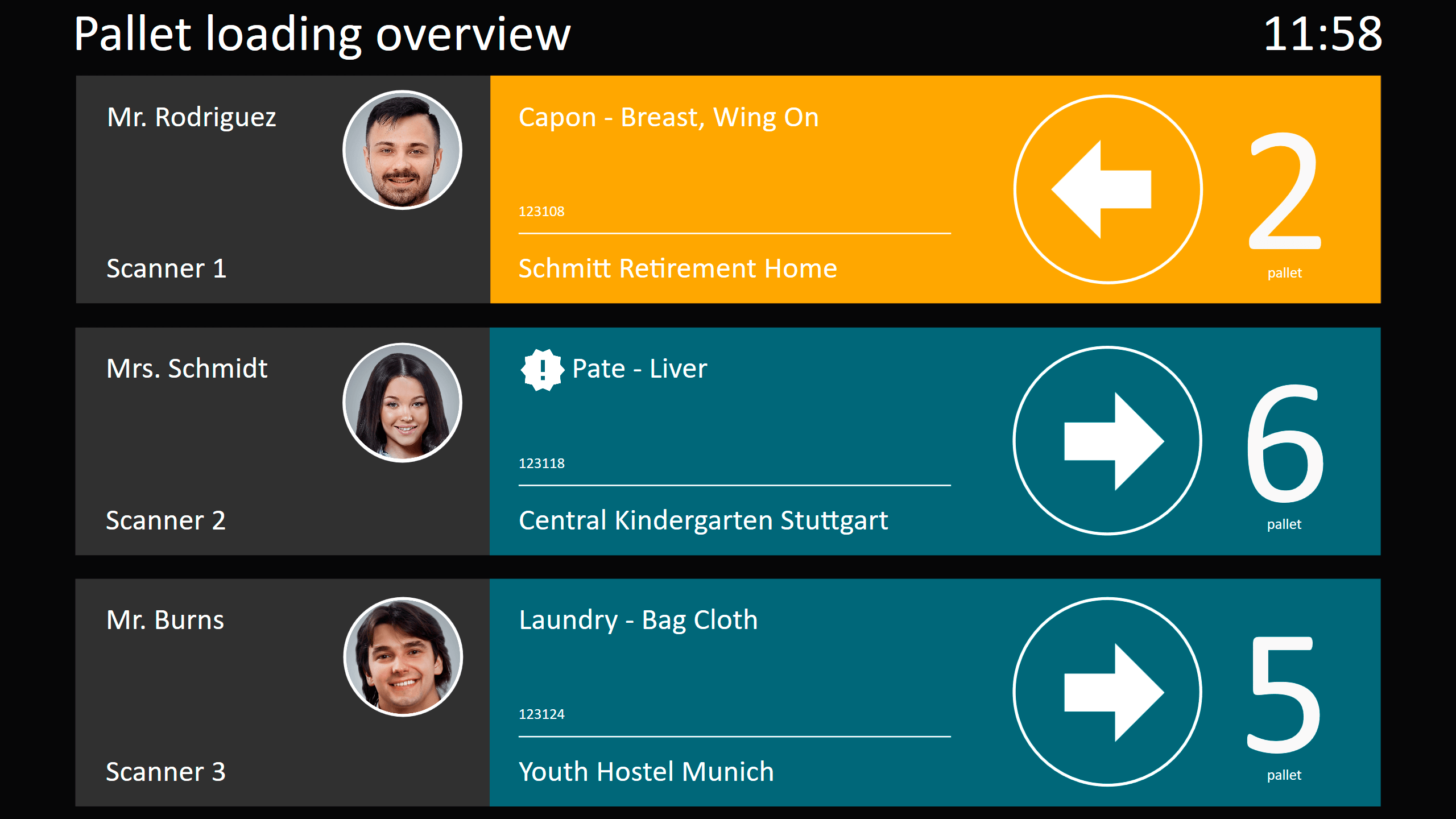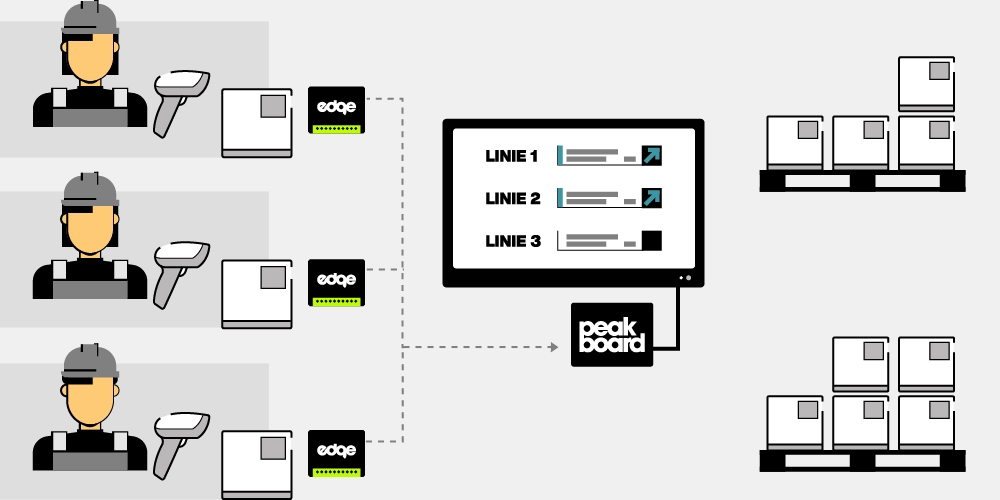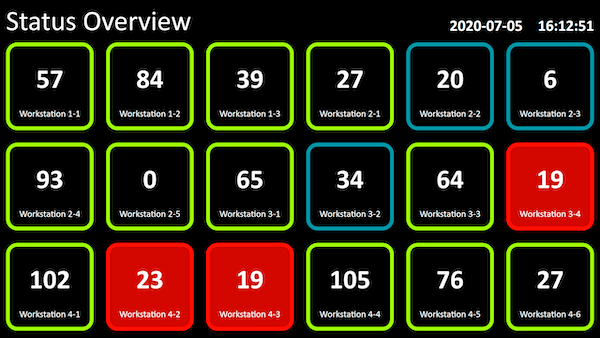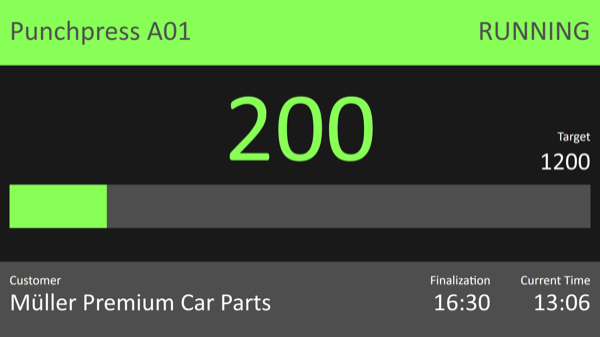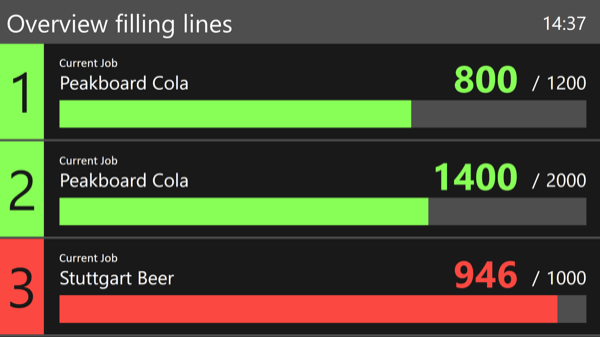Barcode scanner with Peakboard Edge to get meta information
This template shows, how you can use a scanner connected to Peakboard Edge to obtain information from other sources. Each employee has a Peakboard Edge and a scanner. When a product is scanned, the metadata is pulled from another data source. The example uses an Excel file, but it could also be information from SQL, SAP, etc.