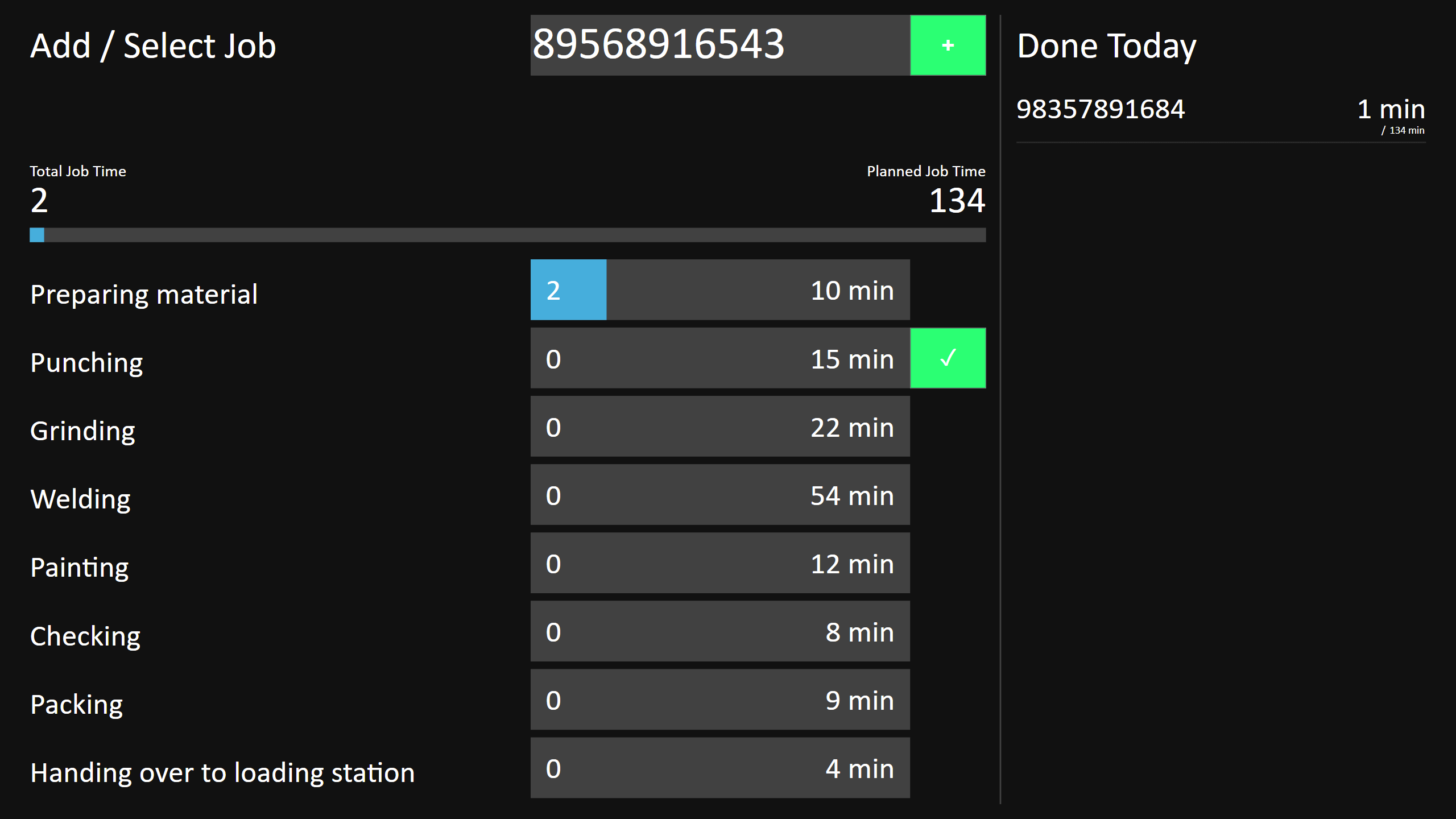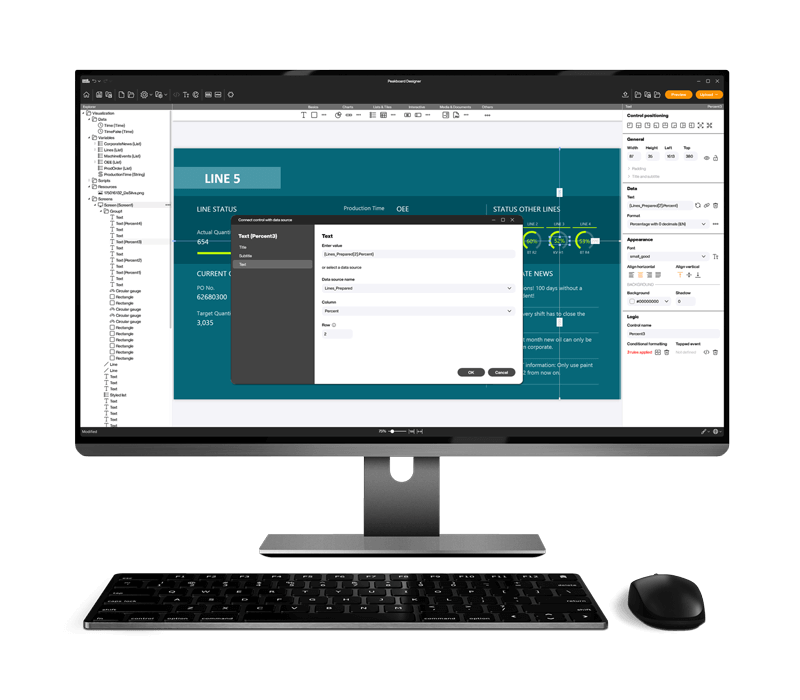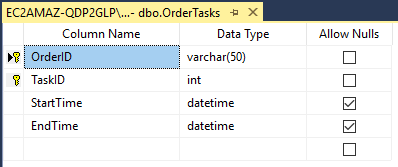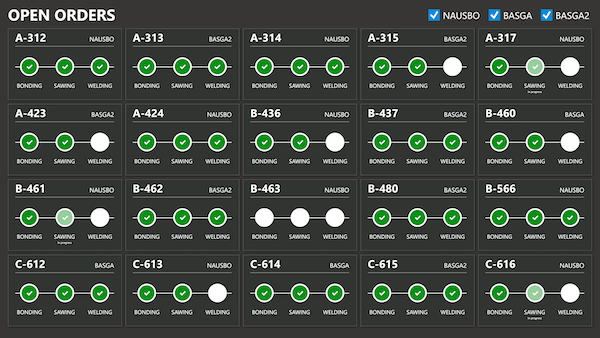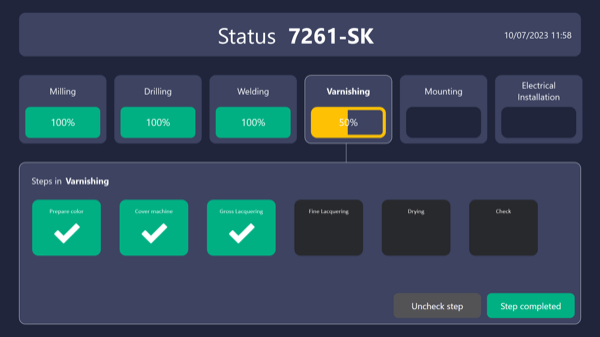< Gallery / Templates
Create an interactive checklist – your dashboard for open to dos
ALL,
PRODUCTION,
LEAN MANAGEMENT,
INTERACTION,
JOB PRODUCTION
With this practical template, employees have an overview of upcoming tasks at all times and they can manage orders or projects even more efficiently. In addition, the upcoming tasks to be completed are displayed and they can directly see how much time has been scheduled for the task. If the Peakboard Box is connected to a touchscreen, it is also possible to record how long it takes for a task to be completed. With a click on the touchscreen, this information is saved in an SQL server and helps you to optimize processes in the long term. Download now for free!
this is how it works
In this example, you can easily customize the tasks to your needs using the TasksMetadata list.
If you want to build the template with your database, you can simply create a table in the database in the following form:
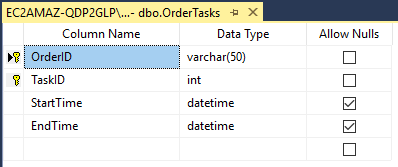
Now quickly adjust the connection data to the SQL server in the data sources “CurrentTasks” and “TodayTasks” to your SQL server. Everything else is done by your Peakboard Box!
possible data sources
This template uses a SQL database. It also shows how to write back data into a database. But other systems could be used as well, such as ODBC, MS SQL Server, MS Access, MS Azure SQL, Oracle Database, IBM DB2, MySQL, PostgreSQL, MongoDB, Teradata or Wintool. An ERP system could also be suitable for this. A list of possible data sources can be found here.