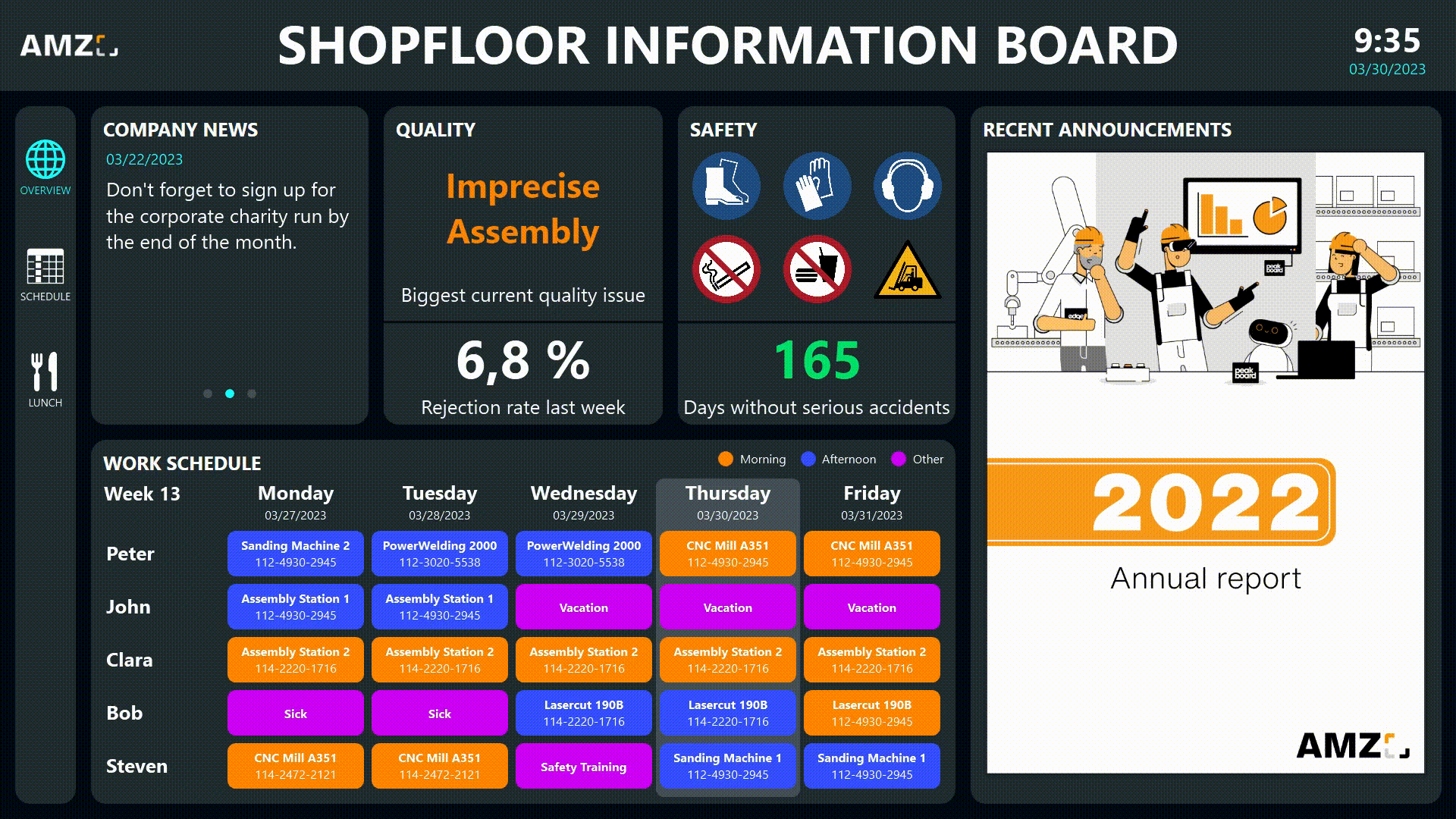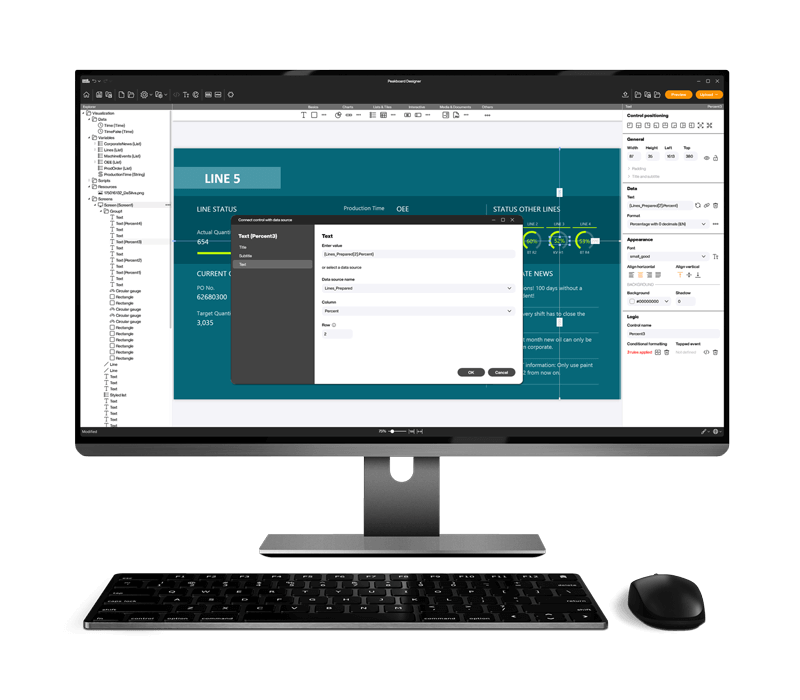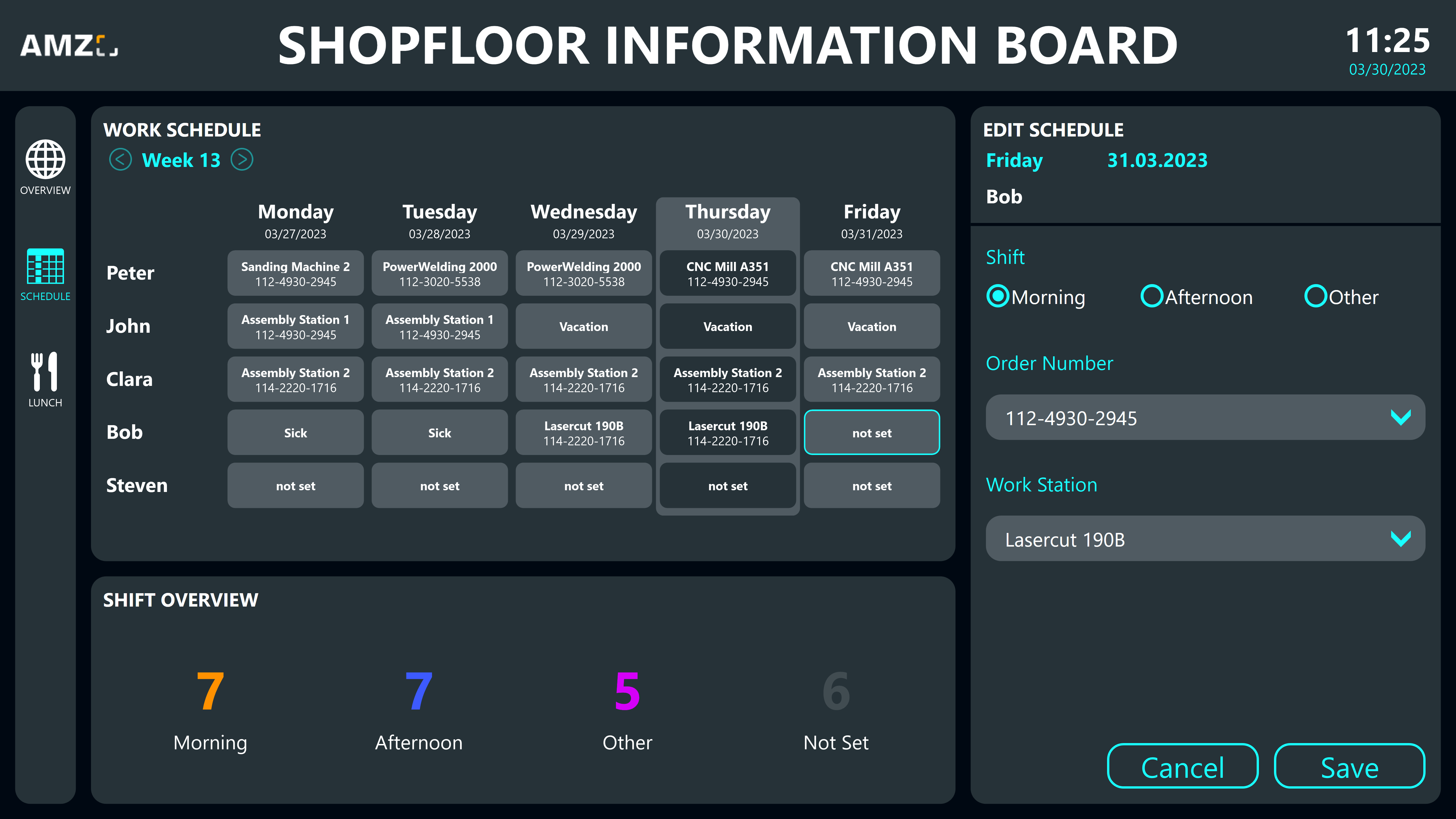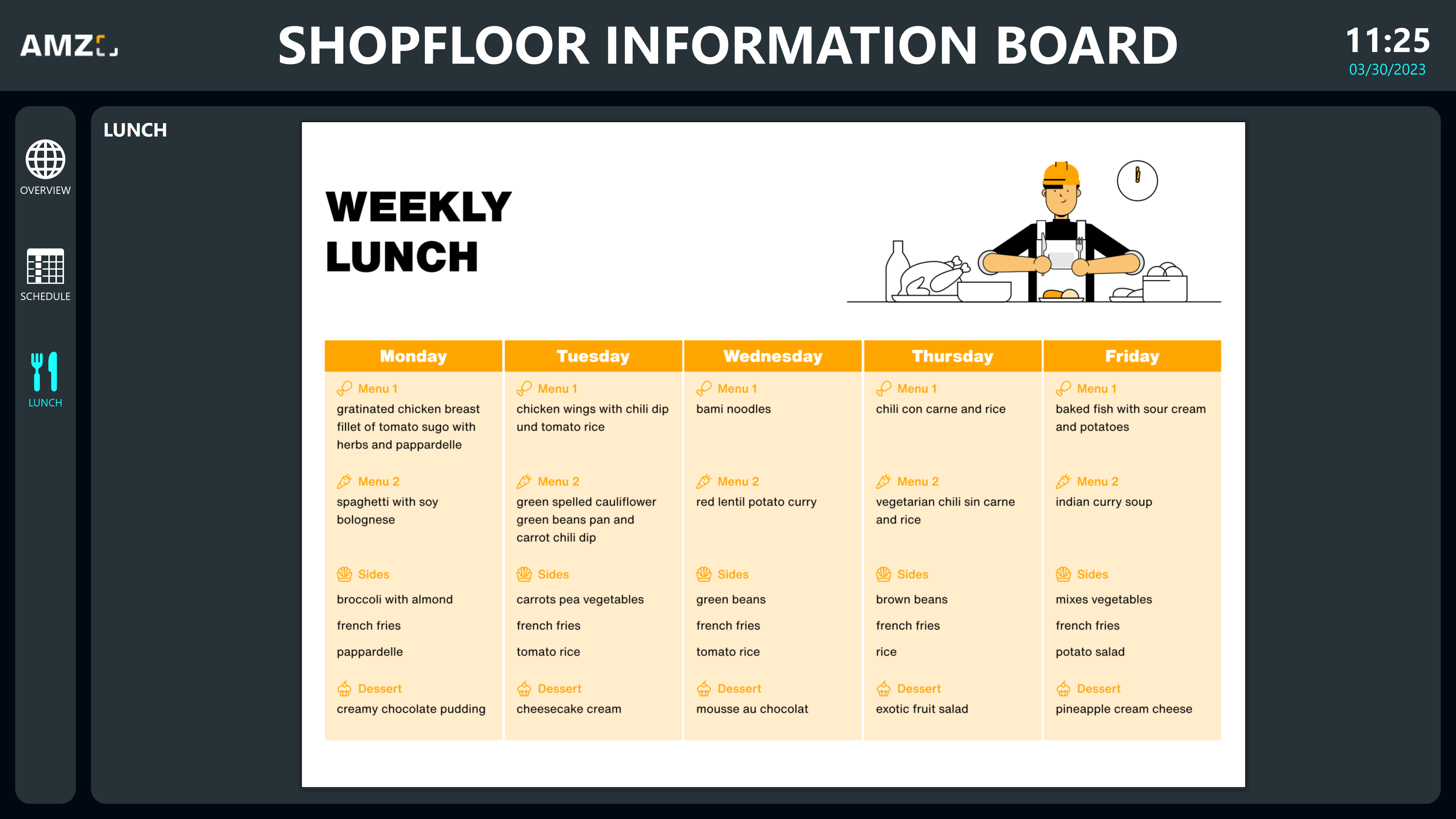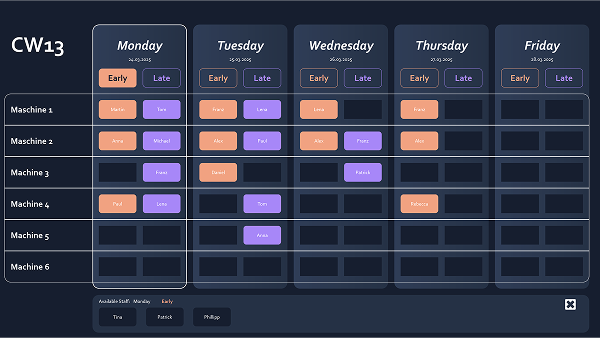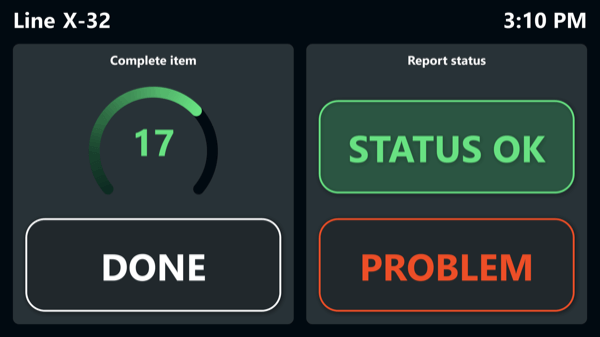Digital bulletin board for more efficient communication on your shop floor
ALL, SHOPFLOOR, INTERACTION, BULLETIN BOARD
This interactive digital bulletin board clearly displays all important information and key production figures relating to your production. In addition, the application not only allows you to create but also edit shift schedules for your team for the current and the coming week. All employees can be assigned a shift, workstation, and an order to be processed for each business day. The digital production dashboard is operated either with a touchscreen or with a mouse and keyboard, which is easy to connect to the Peakboard Box.
This digital solution also makes having to physically print out and post important notices or the weekly menu a thing of the past. With Peakboard, just load the PDF documents to be displayed on a network drive, SharePoint, or OneDrive, for example. You can easily swap out the files to be displayed as needed. The digital bulletin board will then update the display fully automatically.
Download the template now and customize it to your individual needs without any IT effort or previous knowledge. Our consulting team would also be happy to assist.