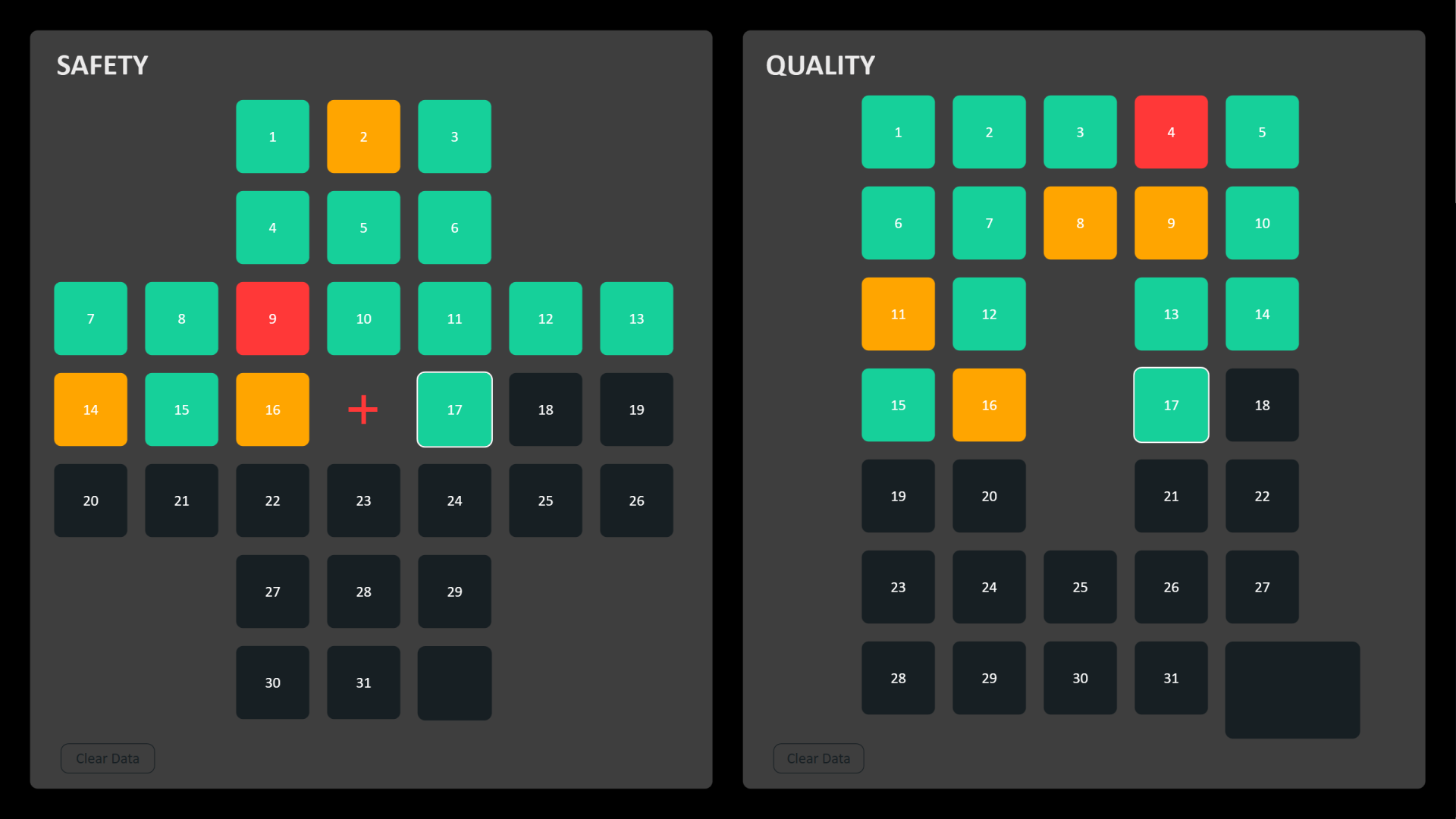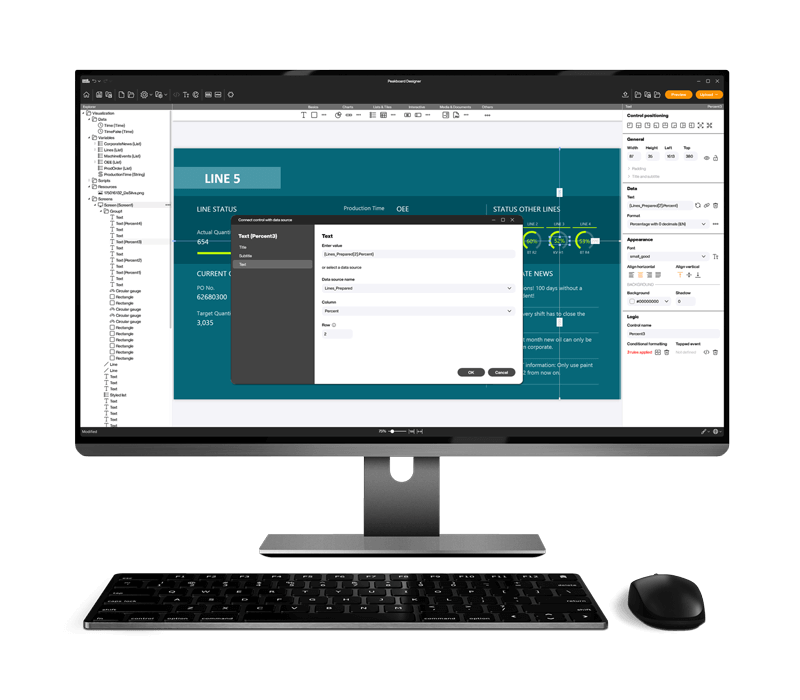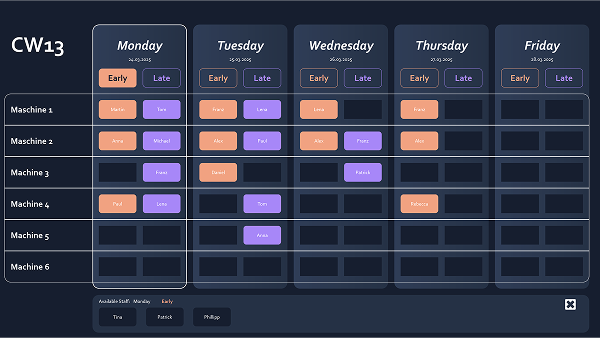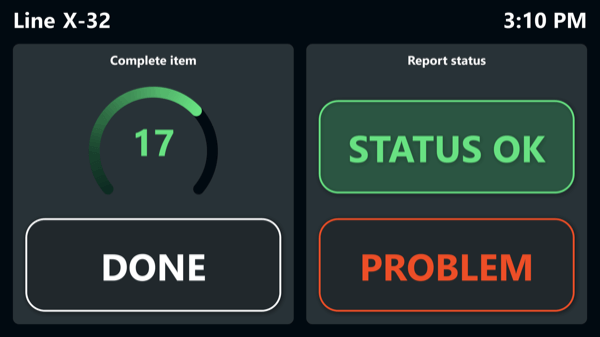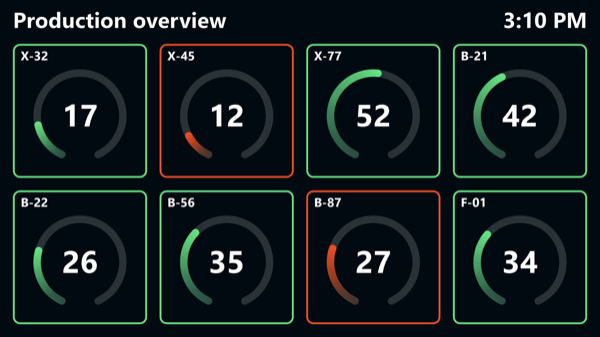Interactive dashboard for your shopfloor management – safety cross and quality Q as lean management tools
In a calendar-like tile view this template gives an overview of the safety and quality in the organization contributing to a continuous improvement process (kaizen). The safety cross visualizes accidents and severity of injury at the workplace. The quality Q displays product quality - for an improved quality management in the manufacturing area. Adjust and save the values of individual tiles in a Peakboard Hub List via touch screen or mouse. This will give both managers and workers a transparent overview of the safety, efficiency and productivity at the shopfloor.