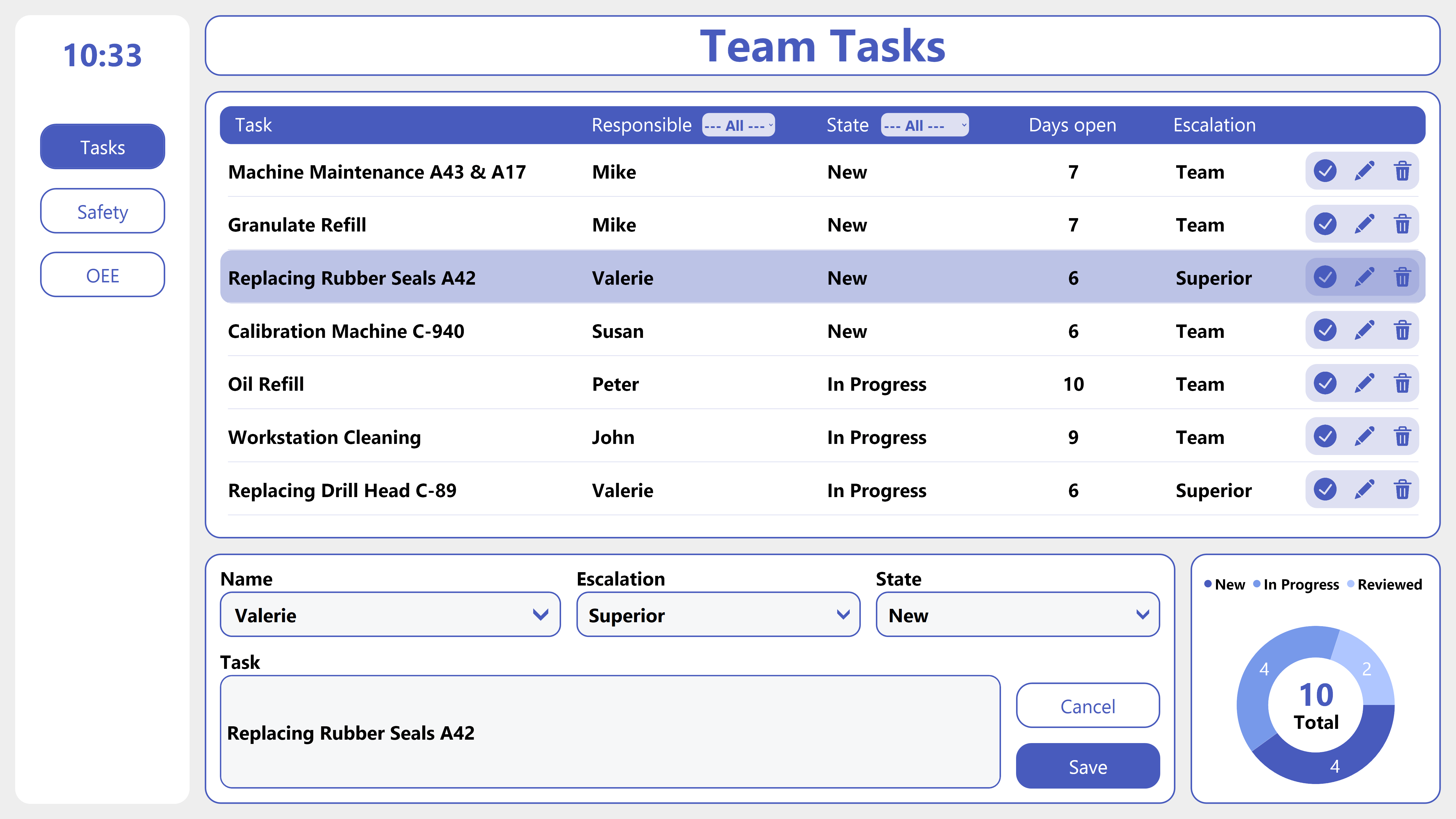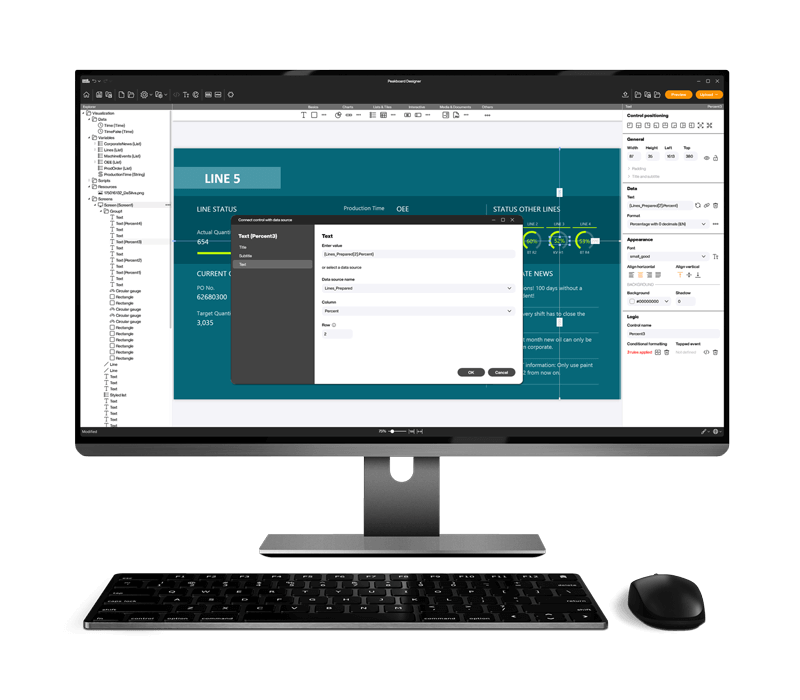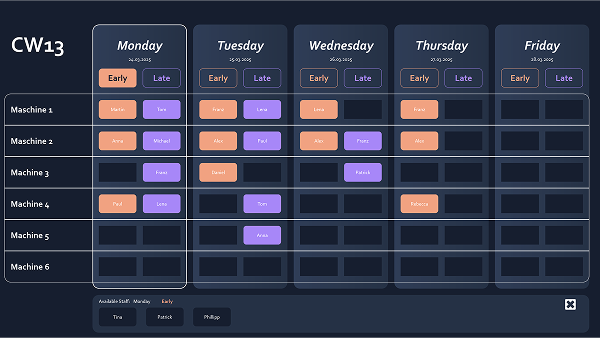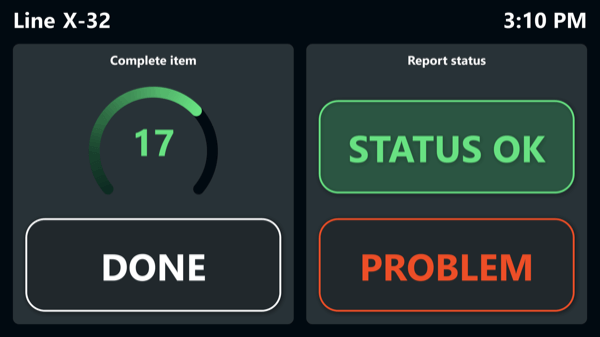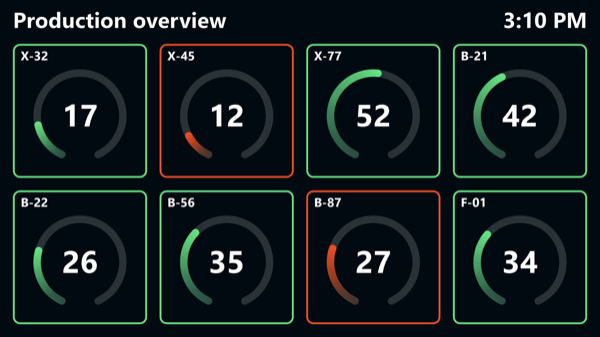Your Teamboard for an Efficient Shopfloor Management Meeting
This interactive dashboard helps you to digitalize your team’s shopfloor meetings and thus optimize your shopfloor management processes. This way, you always have an overview of all the outstanding tasks of your team. Using the dashboard, you can not only create new tasks and assign them to individual team members, but also edit existing tasks, for example, if they have reached a new processing status. Also, tasks can be completed or deleted. You operate the dashboard using a mouse and keyboard, which are simply connected to the Peakboard Box. The collected data is stored and persisted in a list in Peakboard Hub and can thus also be used for long-term evaluations of your production.
Via a menu on the left side, you can also navigate to additional screens that display relevant production key figures for your shopfloor meeting. In the template, these screens have been provided with information on important KPIs in production, such as safety and quality indicators and OEE values.
While professional digital store floor management software offers numerous additional functions, Peakboard impresses with its versatile application possibilities and simple usability. Peakboard offers the possibility to tailor your individual Shopfloor Board to the requirements of your team without any IT effort or prior knowledge. Our consulting team will be happy to support you.