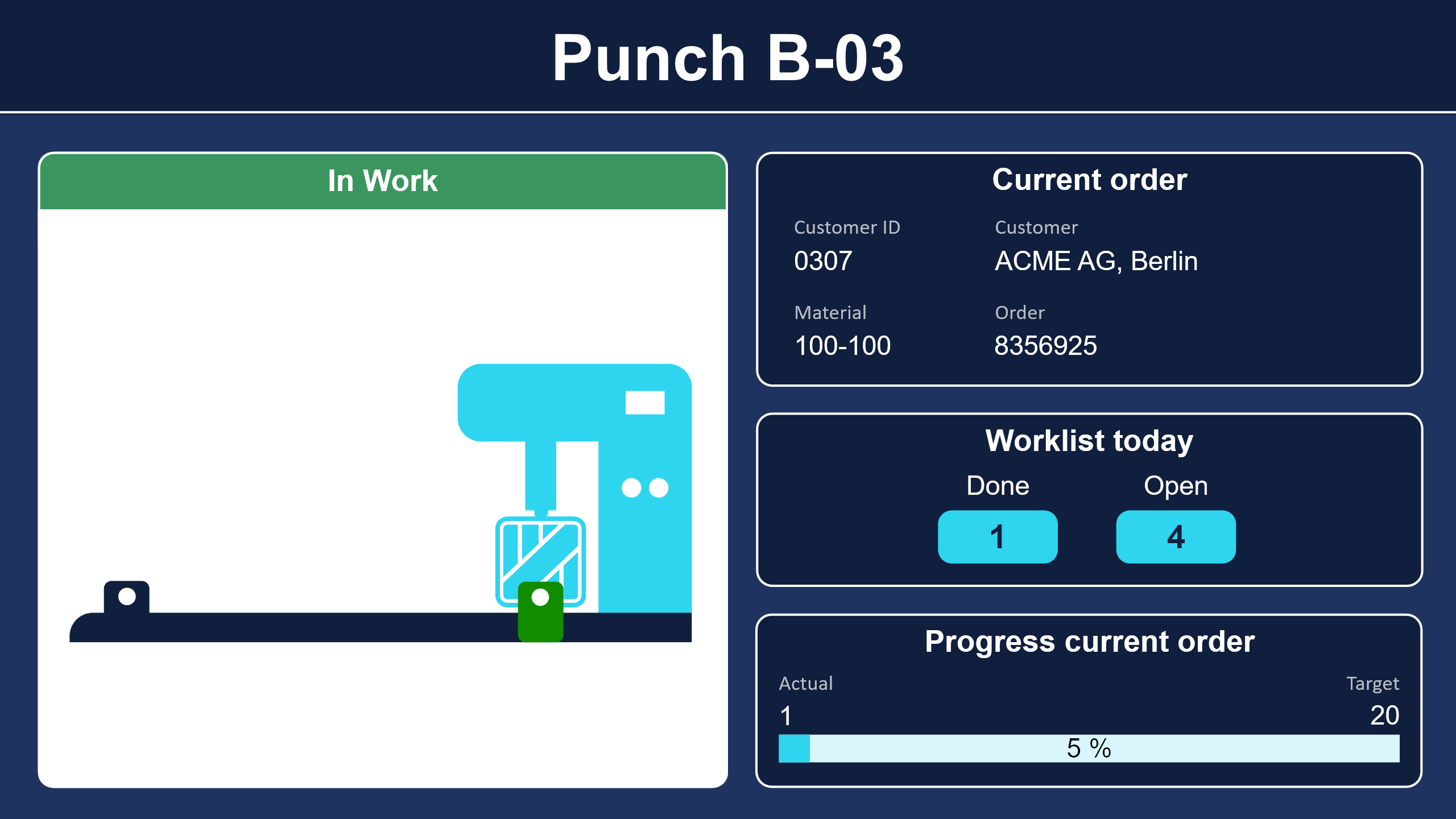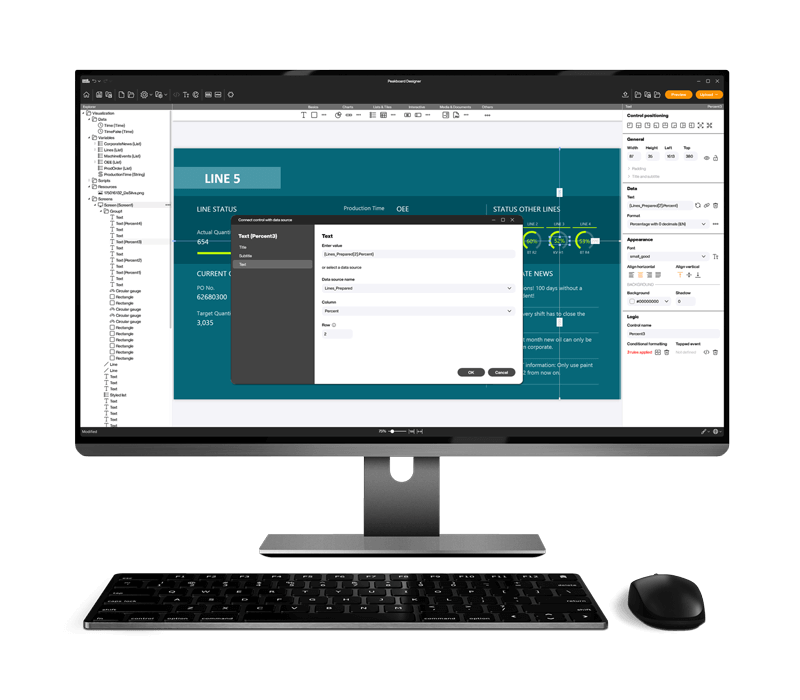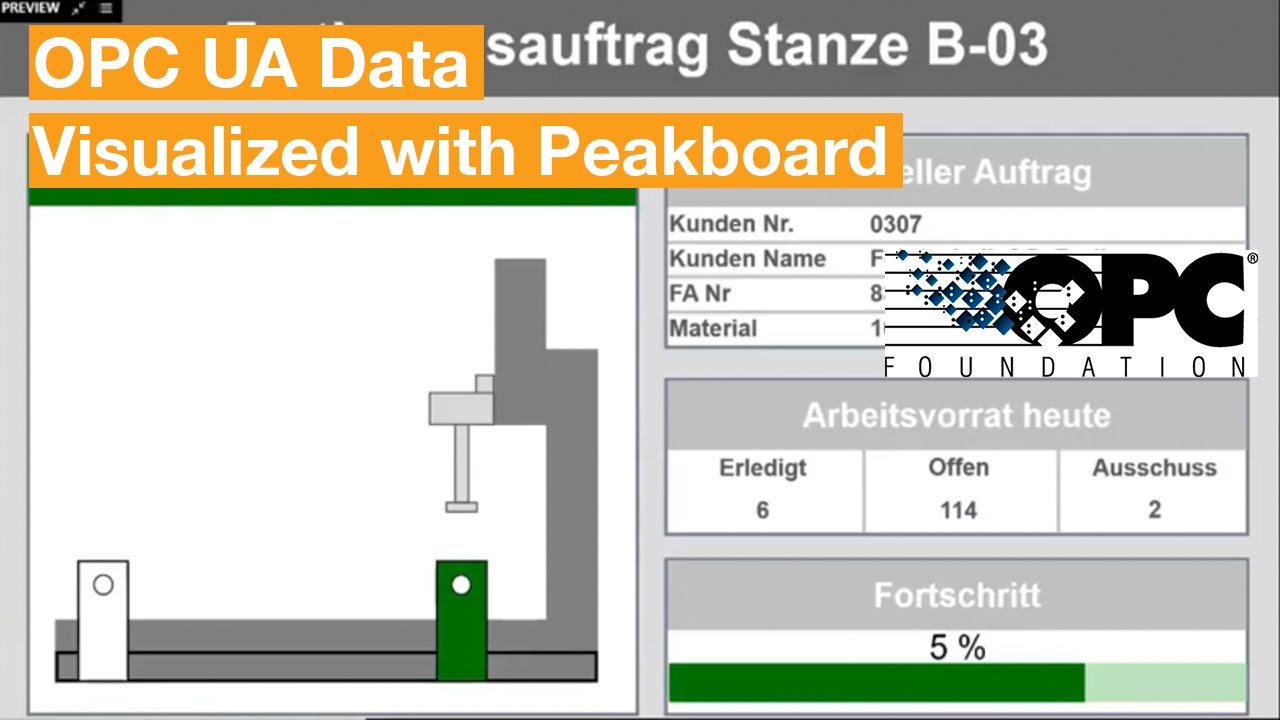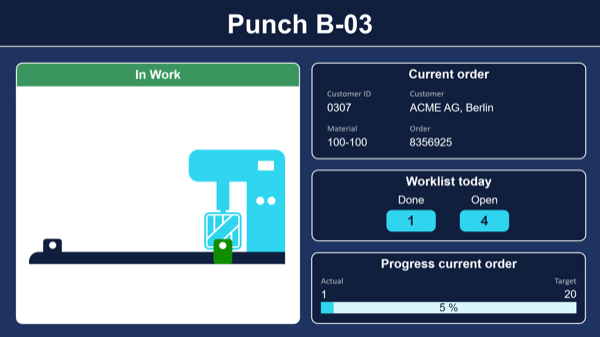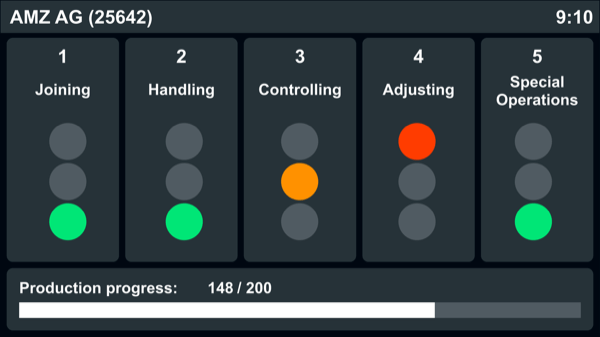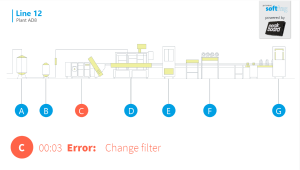OPC UA dashboard made easy – controlling a punching machine with OPC UA
ALL, PRODUCTION, CONTROL, PROCESS
This template shows how you can easily set up the communication between Peakboard and a punch using OPC UA. It provides you and your staff with important real-time information about the current production order, so you can keep track of order data such as completed and open quantities, the target/actual comparison and the progress, displayed as an understandable loading bar. Our visualization software, the Peakboard Designer, is particularly user-friendly and the high degree of individualization of the dashboards allows almost any representation of your machine data. Download the template and customize your dashboard according to your needs.