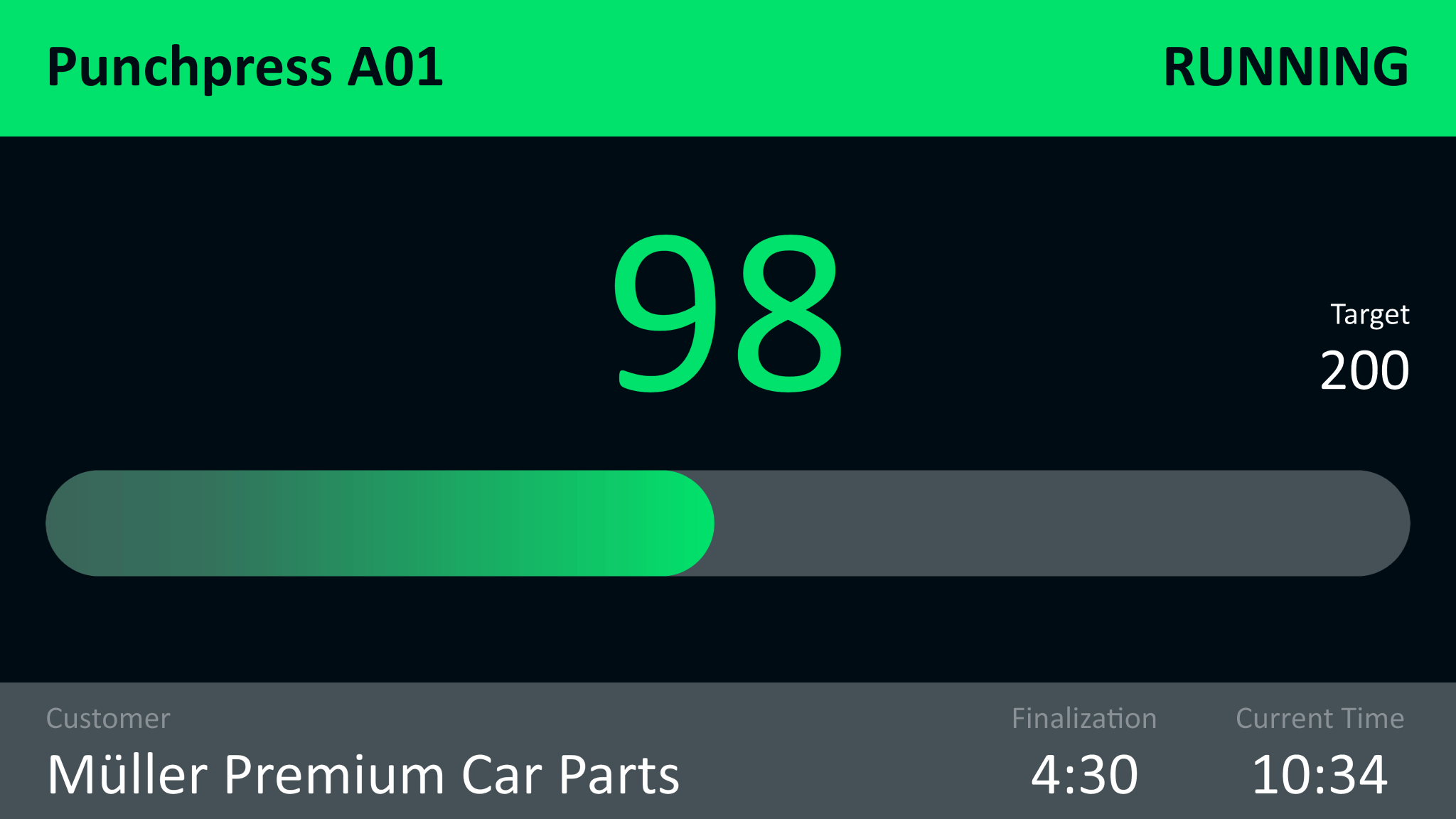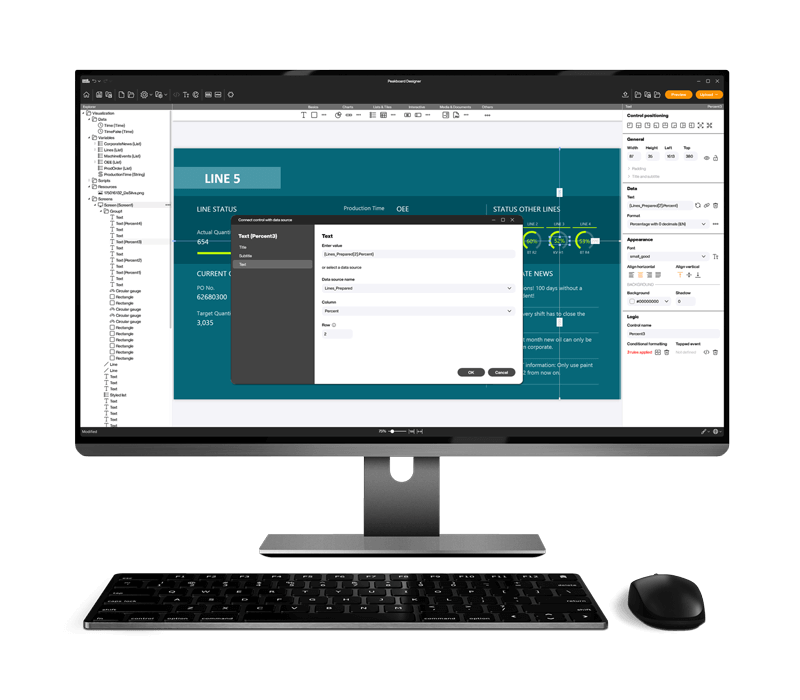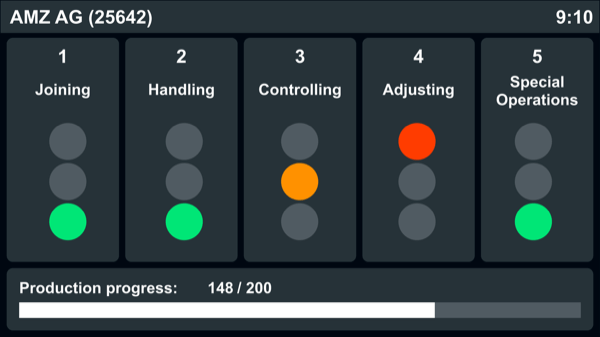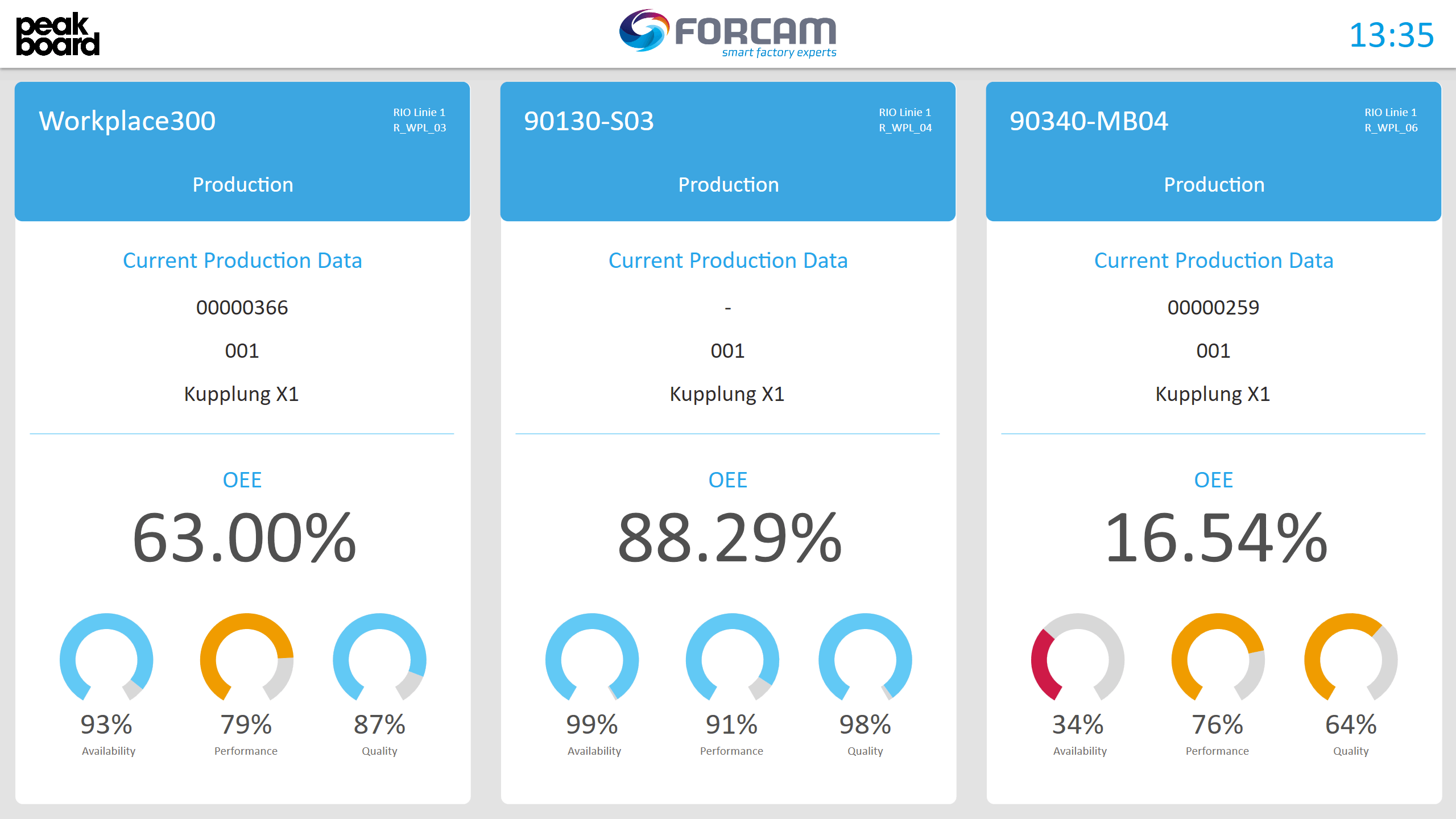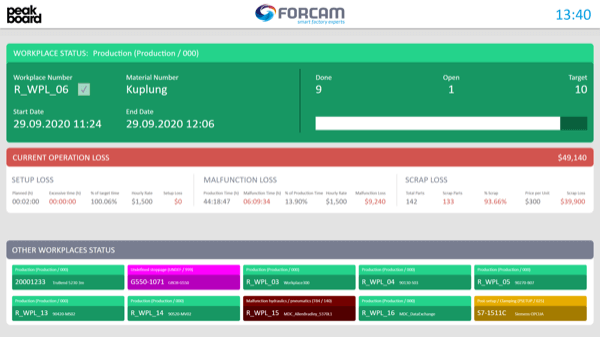Simple real-time display of the production progress of a customer order
This template to display the production progress of a customer order offers a comprehensive and clear visualisation of production data in real time. The focus is on the actual/target comparison of the parts produced, which clearly shows how many parts have already been manufactured and how many are still required to achieve the target. This enables bottlenecks to be identified quickly and necessary adjustments to be made to the production process. The template also shows the current machine status so that the team can react immediately to problems in order to minimise downtime and maximise production efficiency. This template ensures increased transparency and efficiency in the production process and helps to increase customer satisfaction through on-time completion. Download the template for free now and customise it to your individual requirements and processes.